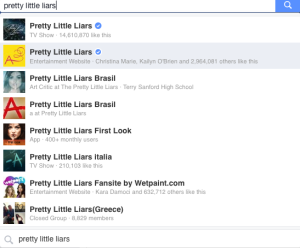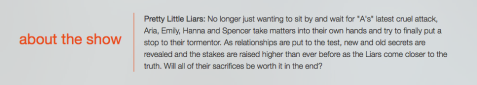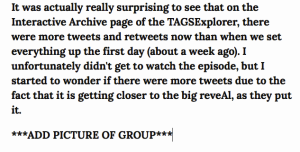After months of gathering information and researching whatever I could find on my hashtag #PrettyLittleLiars, I have found a few interesting things out about it. The major one being that not too many fans are as fond of the show as I thought.
To my surprise, most of the tweets I had gathered from the day of the Big A Reveal were negative comments about the ending of the season. And I completely understand where they are coming from, I was disappointed too. The produ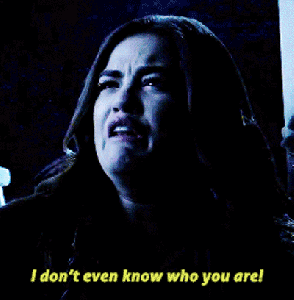 cers and cast of the show kept building up the suspense of finding out who A really was and the ending was a huge let down. It ended up being a character named Charles, a character who has never been mentioned or seen before. I, along with many other viewers were expecting a repeating, popular character of the show to be the villain.
cers and cast of the show kept building up the suspense of finding out who A really was and the ending was a huge let down. It ended up being a character named Charles, a character who has never been mentioned or seen before. I, along with many other viewers were expecting a repeating, popular character of the show to be the villain.
Of the tweets I had gathered from this night, some were retweets from unhappy users, tweets to the producer telling her she did a horrible job, and a lot asking who Charles was, written with a foul but quite possibly deserving language. In boyd, Golder and Lotan’s article, Tweet, Tweet, Retweet, they say that “Retweeting can simply be seen as the act of copying and rebroadcasting, the practice contributes to a conversational ecology (1)” and I completely agree with that, now seeing how Twitter works. In a few of the tweets I had analyzed that were retweets, I noticed that some of them had added conversation, perhaps to get the original tweeters attention.![]()
Though I had never seen a full conversation develop within my hashtag #PrettyLittleLiars, I do know that I happens often; I can see it looking through my newsfeed.
Overall, yes I was surprised by the reactions of the fans of the show, but at the same time I really wasn’t because they’re reactions were the same as mine.

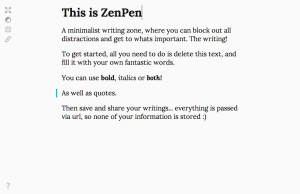 reen mode, blocking out all things on a computer that cause the brain to wander. Those two elements would definitely be a part of my writing space if I were to create one.
reen mode, blocking out all things on a computer that cause the brain to wander. Those two elements would definitely be a part of my writing space if I were to create one.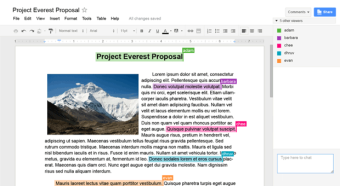
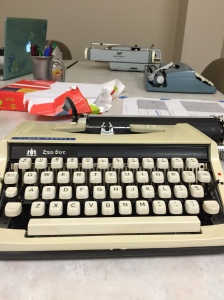 no idea what that meant. A classmate of mine brought it to our attention that the theme was the Muppets, something that I have heard about but knew nothing of the characters or concept.
no idea what that meant. A classmate of mine brought it to our attention that the theme was the Muppets, something that I have heard about but knew nothing of the characters or concept.
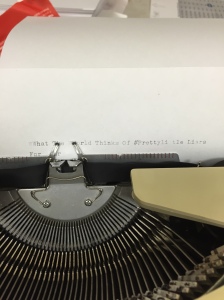 gers cramp as you type. It was hard for me to adjust to pushing the keys hard enough to get the letters to show up. I had to go back on several of the letters and go over them. My problem when I pushed hard on the keys, they would either get stuck in the down position, or my fingers would get stuck in between the keys on the keyboard. It happened multiple times and it is pretty painful. I should have used a typewriting for dummies
gers cramp as you type. It was hard for me to adjust to pushing the keys hard enough to get the letters to show up. I had to go back on several of the letters and go over them. My problem when I pushed hard on the keys, they would either get stuck in the down position, or my fingers would get stuck in between the keys on the keyboard. It happened multiple times and it is pretty painful. I should have used a typewriting for dummies  on 5, a hashtag relating to every other scene pops up. And I do find it very annoying.
on 5, a hashtag relating to every other scene pops up. And I do find it very annoying.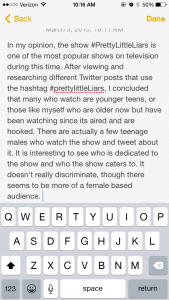 der myself a professional at typing with my thumbs. That wasn’t the hard part. What was hard was formatting my writing, adding pictures and figuring out how to put what I wrote on my blog. I also have a big pet peeve of leaving the red lines under words that indicate wrong spelling. As you can see in my picture, the hashtag left that line, and the whole time I was writing it had my attention. Overall, it was more of a pain than anything else.
der myself a professional at typing with my thumbs. That wasn’t the hard part. What was hard was formatting my writing, adding pictures and figuring out how to put what I wrote on my blog. I also have a big pet peeve of leaving the red lines under words that indicate wrong spelling. As you can see in my picture, the hashtag left that line, and the whole time I was writing it had my attention. Overall, it was more of a pain than anything else.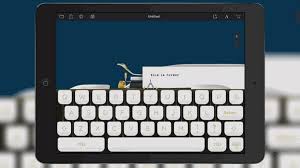
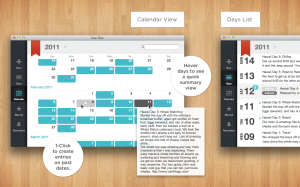
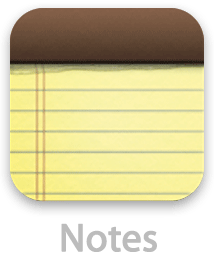

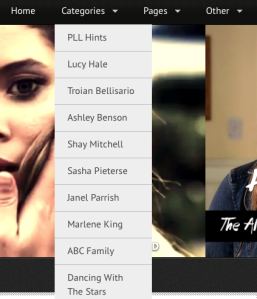 t are written about the actors in the show, pictures from the TV station, or my favorite, PLL Hints. There are pictures located under that tab that give clues from previous and past episodes. Maybe some characters have returned, or something has come up in multiple episodes but you have failed to catch it while watching. You can look there to find any theories you want to know about the show. Also under the PLL Hints tab, you can ask the creator of the page some questions and they will answer them the best they can. I t
t are written about the actors in the show, pictures from the TV station, or my favorite, PLL Hints. There are pictures located under that tab that give clues from previous and past episodes. Maybe some characters have returned, or something has come up in multiple episodes but you have failed to catch it while watching. You can look there to find any theories you want to know about the show. Also under the PLL Hints tab, you can ask the creator of the page some questions and they will answer them the best they can. I t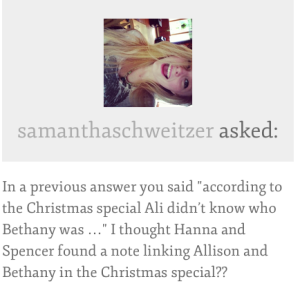 hink its really important for everyone who is watching the show to be on the same page. It is easy to miss things while watching, so this site is perfect for getting all the answers and information you need to try to figure out who the mysterious A is.
hink its really important for everyone who is watching the show to be on the same page. It is easy to miss things while watching, so this site is perfect for getting all the answers and information you need to try to figure out who the mysterious A is.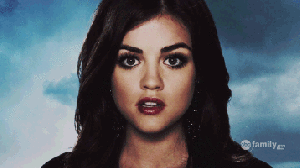
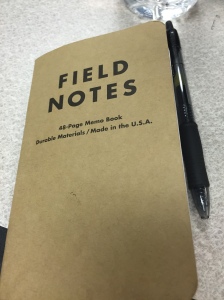 ournal and a black pen. We were told to log every instance we looked at or used our cell phones/smart phones in these journals for 48 hours. We had to set up a table in our journals on each page so we could log the nece
ournal and a black pen. We were told to log every instance we looked at or used our cell phones/smart phones in these journals for 48 hours. We had to set up a table in our journals on each page so we could log the nece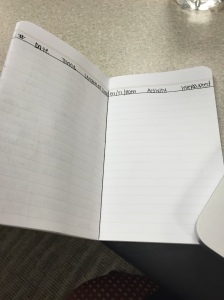 ssary information we needed (date, time, length of time spent, the activity, whether it be a social interaction, textual or both, the activity we were doing and what was interrupted).
ssary information we needed (date, time, length of time spent, the activity, whether it be a social interaction, textual or both, the activity we were doing and what was interrupted).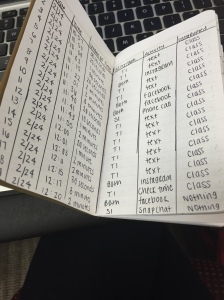

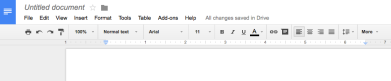
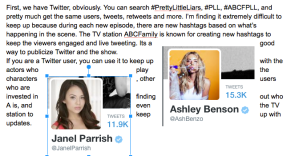
 A is, and even the TV station
A is, and even the TV station